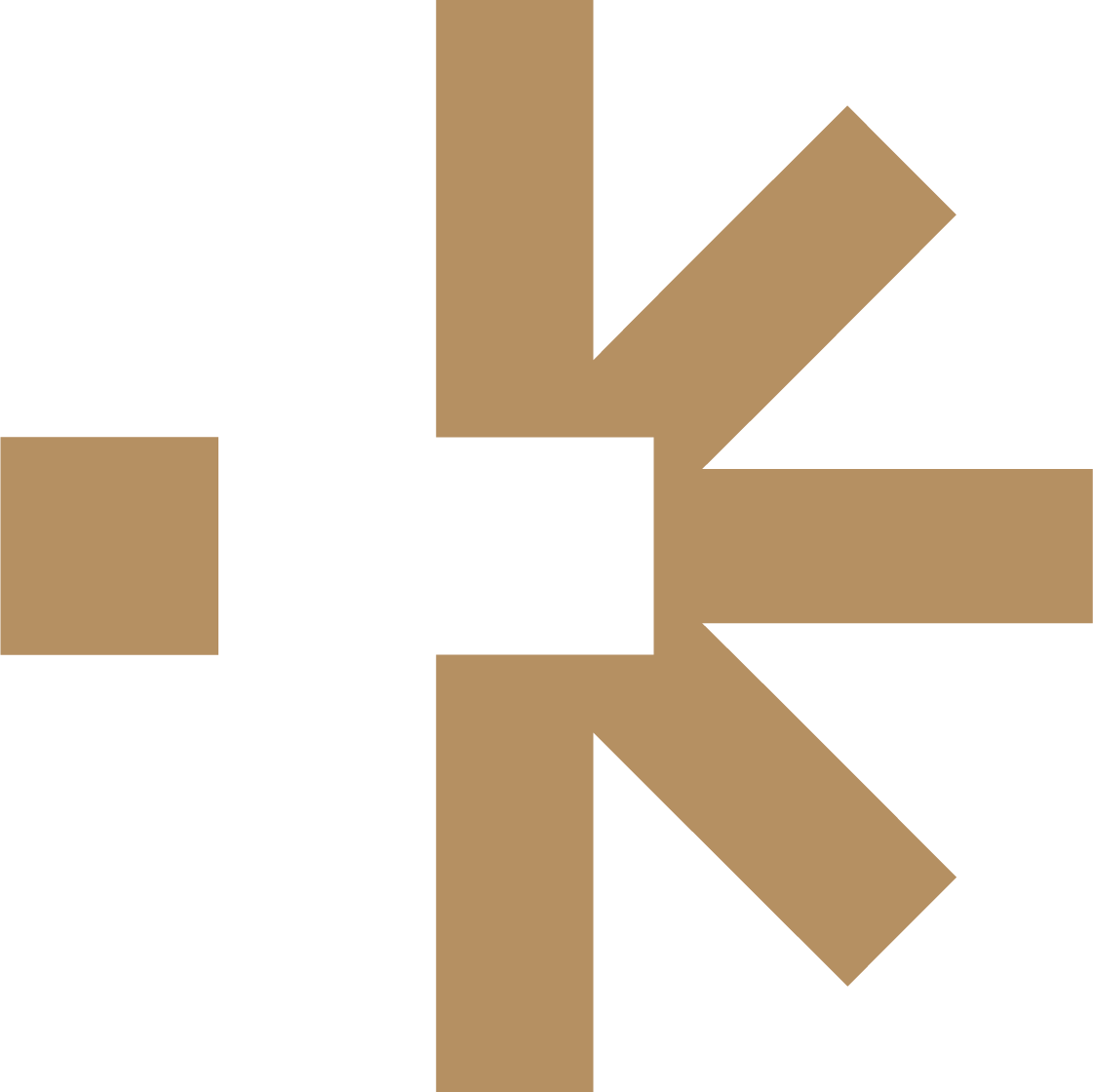Predicate is currently invite-only. Contact the Predicate team to request access before proceeding
Sign up
Request an invitation from the Predicate team and create your organization in the Predicate application.
Set Policy ID
To prove ownership of your contracts, copy the unique ID generated by the application and set it on your deployed contract’s
policyID field.Sign Up
Once you accept your email invitation from our team, navigate to the Predicate Application and create your organization.Set Policy ID
As part of the onboarding process, the application will generate a unique policy ID for your project—it allows you to prove ownership of your contracts. Set this ID in your contracts, then add your contracts to the the project.Test Integration
Generate an API key from theAdmin tab, fill in the placeholder values, then run the following curl command to confirm your integration is working.
You should see the request populate on the App’s Home page.
Template for Predicate API call
Example Success Response
Explore the Application
- Invite Team Members - Collaborate with your development team
- Monitor Request Traffic - Get observability into your integration